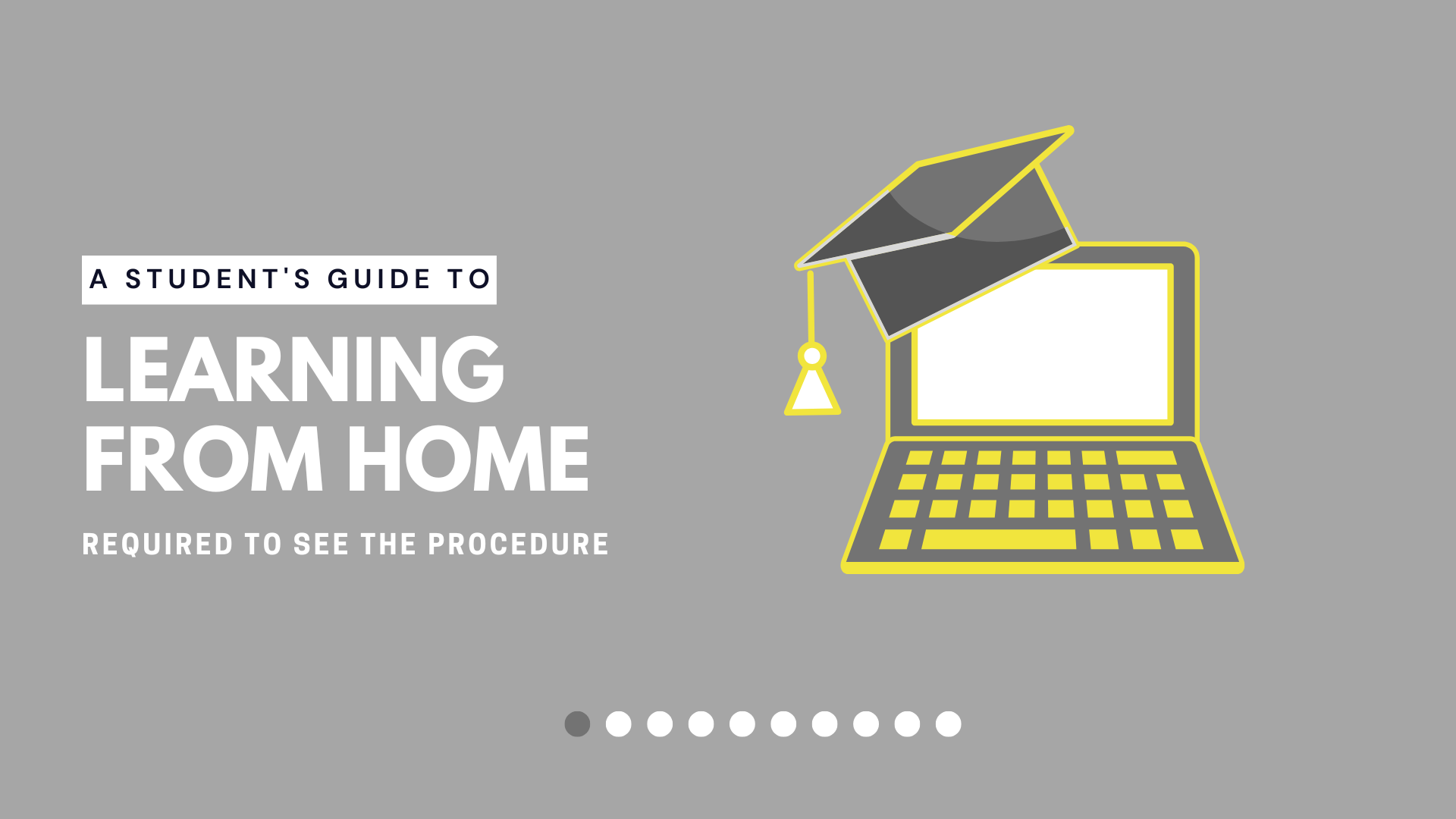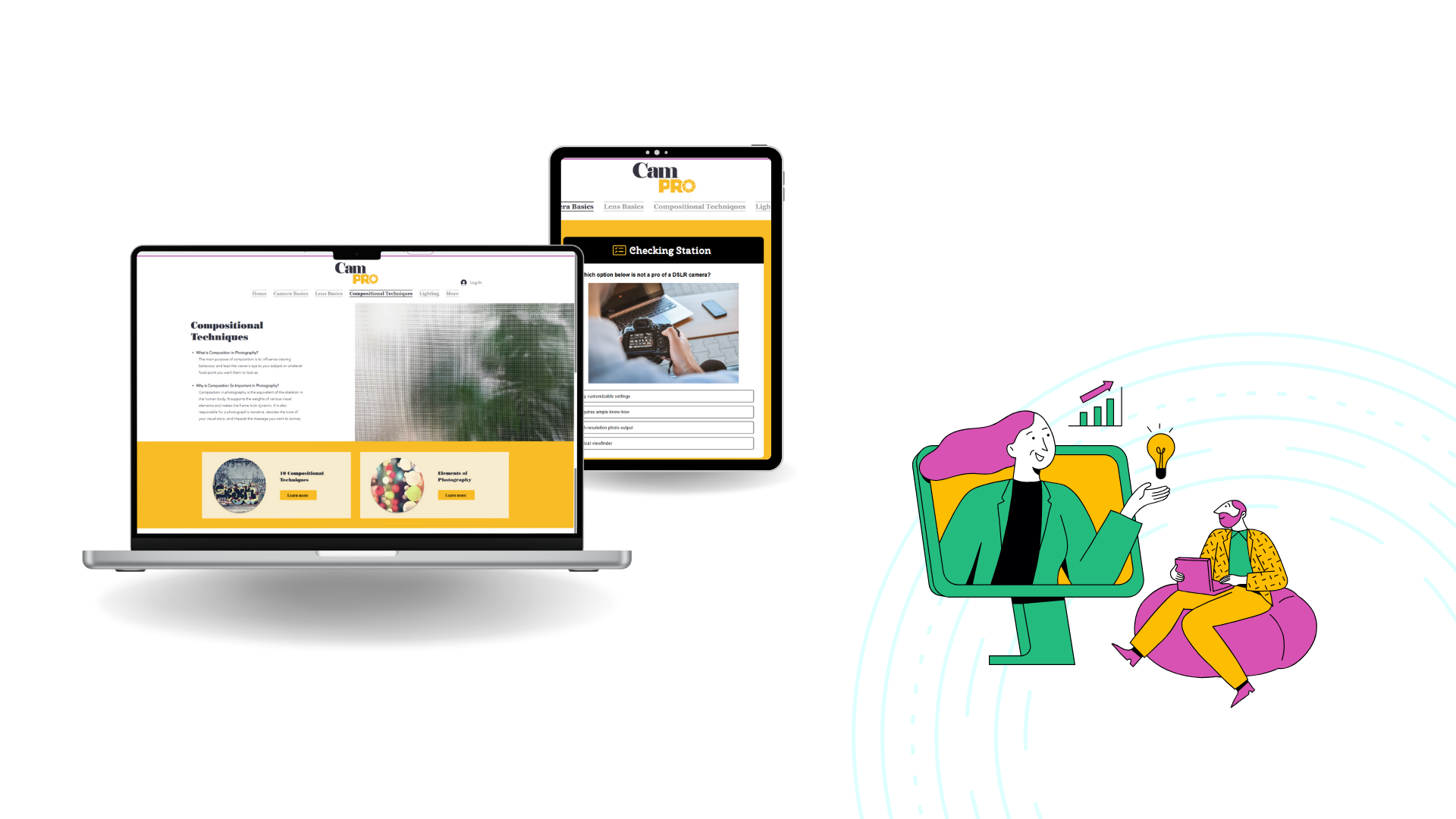CamPro
Overview:
CamPro is an e-learning platform designed for beginners eager to explore the world of photography. As online learning becomes increasingly accessible and efficient, CamPro offers a convenient way for learners to develop essential photography skills at their own pace.
Our beginner photography course is tailored for individuals who already feel comfortable using computers and smartphones but are new to the art of photography. Through a structured and easy-to-follow curriculum, students will gain a solid foundation in:
Camera basics and settings
Different types of lenses and their uses
Composition techniques to create striking images
Lighting fundamentals to enhance photo quality
Interactive quizzes are built into the course to reinforce learning and track progress. Whether you're picking up a camera for the first time or looking to sharpen your skills, CamPro helps you capture the world with confidence.
Responsibility:
Design visual assets for print and digital platforms Create user-friendly interfaces and intuitive user experience Conduct user research wireframing prototyping Design and maintain responsive websites Ensure brand consistency across all design elements Collaborate with teams to align design with business goals Use tools like Figma, Adobe Creative Suite HTML/CSS UI/UX Design Web design
Target Audiences:
To reach our desired users, the selected target audience is 25 to 50 year old men and women with an average income of $50,000 to $300,000 annually. The audience is full-time working professionals and Canadian residents. They are passionate about photography and want to learn how to use cameras and take better pictures. They enjoy sharing their stories on social media and like to stand out. They are outgoing, socially active, travel worldwide, family-oriented, and like to capture memories. This E-learning application successfully fulfills those interests as they will be able to learn more about Photography in a modern way.
Wireframing:
The CAM PRO wireframing process outlines the structure and user journey for an e-learning platform focused on photography. It includes key sections such as a homepage with a hero banner, features, an About section, and a dedicated Courses page. Each wireframe emphasizes clear navigation, intuitive layout, and user-focused design to support full-time working professionals in Canada who are passionate about photography. By visualizing content placement and functionality early, the wireframes ensure a seamless and engaging learning experience for CAM PRO users
UI/UX Design for CamPro Website in Wix:
The UI/UX design of the CamPro website focuses on delivering a clean, modern, and user-friendly learning experience for beginner photography enthusiasts. Built on Wix, the platform leverages intuitive drag-and-drop functionality to create a responsive and engaging interface that works seamlessly across desktop, tablet, and mobile devices.
User Experience (UX) Design
User-Centered Approach: The design is tailored to the needs of full-time professionals aged 25–50 who are passionate about photography. Navigation is simple and logical, minimizing friction for first-time users.
Clear Information Architecture: Content is organized into well-defined sections such as Courses, About, Testimonials, and FAQs, making it easy for users to find what they need.
Onboarding & Accessibility: A clear call-to-action and easy sign-up process guide new users. The site follows accessibility best practices, ensuring a smooth experience for all users.
Interactive Elements: Quizzes and progress indicators enhance engagement and help users track their learning.
Visual Consistency: The UX ensures consistent layout patterns and predictable behavior, which increases trust and usability.
User Interface (UI) Design
Visual Style: A clean, minimal aesthetic with high-quality imagery, ample white space, and a focus on legibility to reflect the visual nature of photography.
Typography & Color Scheme: Professional fonts and a modern, cohesive color palette evoke creativity and clarity. Contrast is used effectively for readability and emphasis.
Responsive Design: All elements are optimized using Wix’s mobile editor to ensure they scale correctly across different screen sizes.
Call-to-Action Buttons: Strategically placed CTAs with clear labels like “Start Learning” or “View Course” encourage user interaction.
Media Integration: Seamless embedding of video previews, photo galleries, and testimonials creates a rich, immersive experience for learners.
Deliveable:
The CAM PRO project deliverables include a responsive website, a distinctive logo, and engaging content tailored for photography enthusiasts. The website is designed to provide an intuitive user experience, featuring structured course listings, clear navigation, and visually appealing layouts. The logo reflects the brand’s modern and creative identity, while the content—ranging from course descriptions to visual elements—is crafted to inspire users and support their learning journey. Together, these deliverables establish a cohesive and professional online presence for CAM PRO.